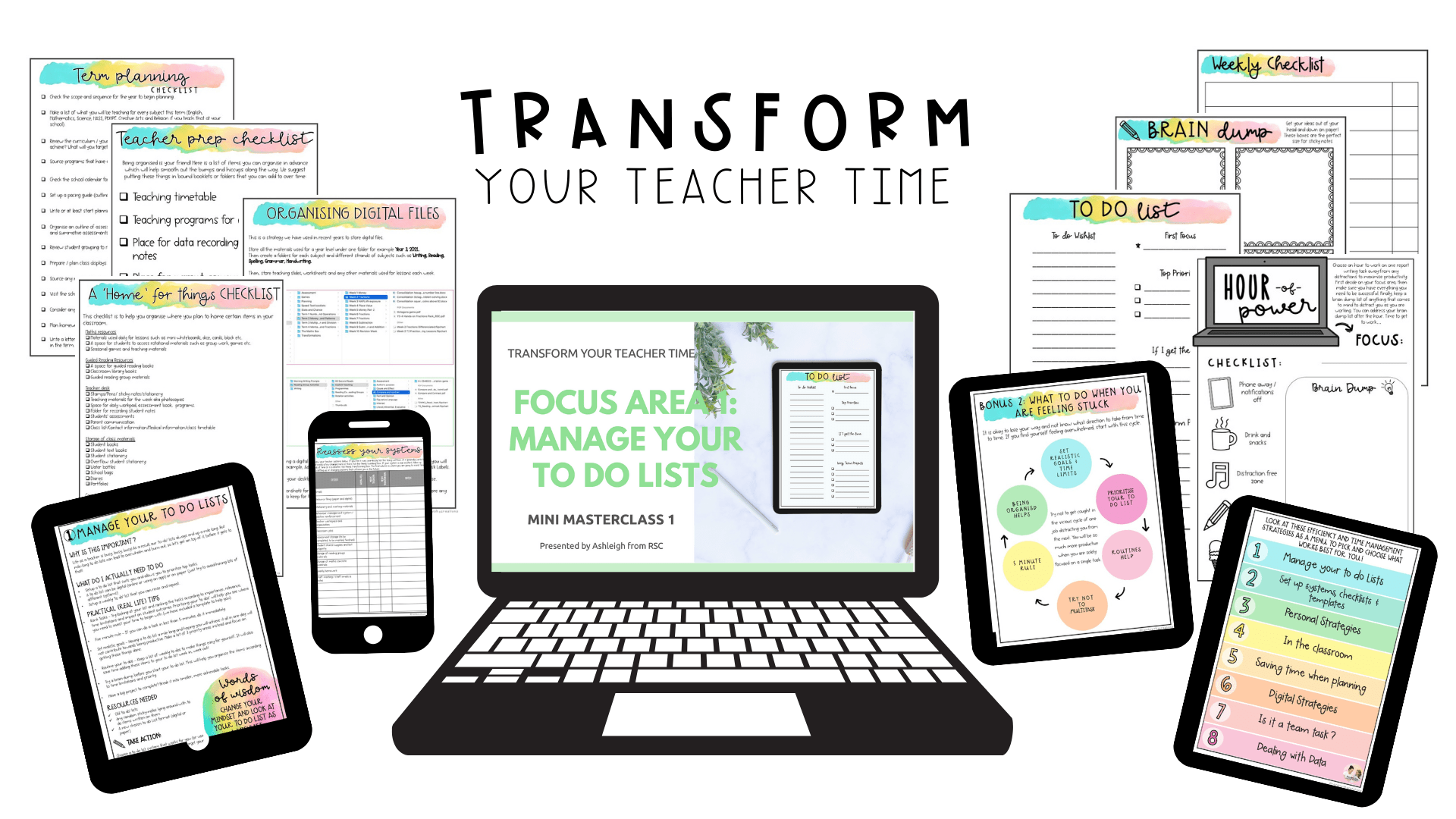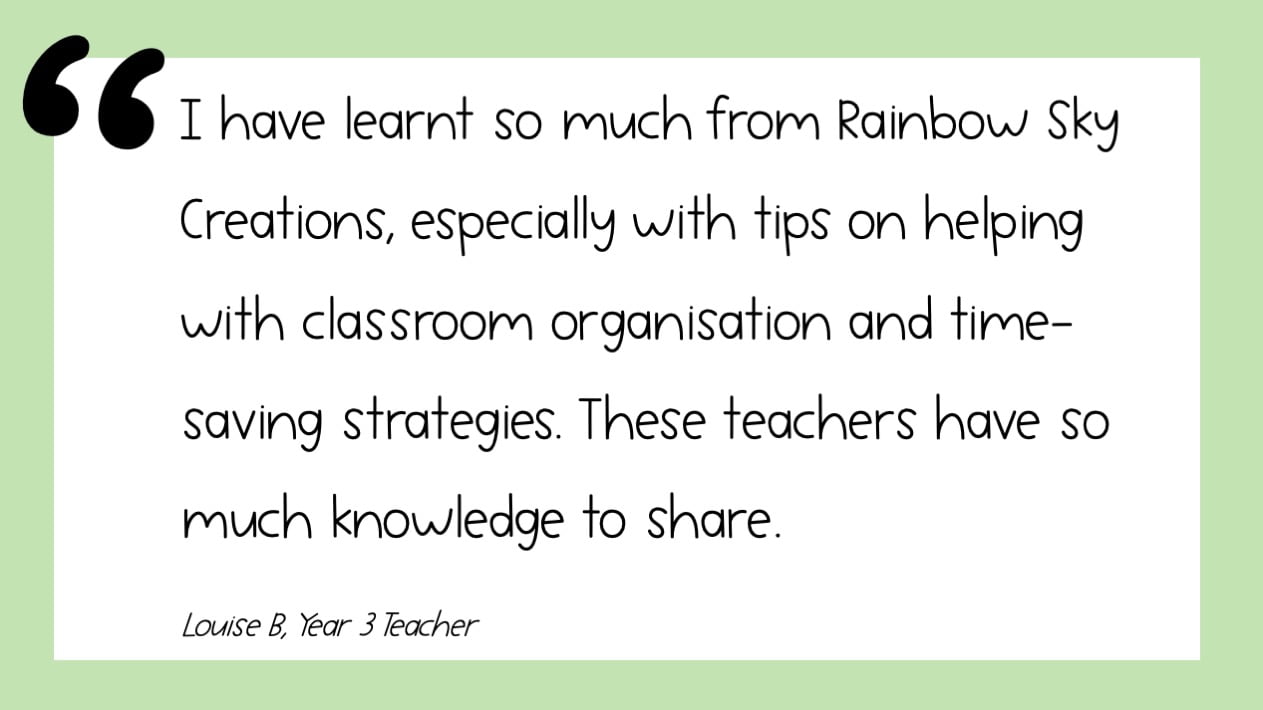Technology plays a huge role in our lives as teachers these days. It is definitely helpful in so many ways; however, it also adds a little more to our daily routine of things we need to do.
We have a simple trick to help you get your digital day set up in a flash! Read on to get the goods…
We know that everyone doesn’t work the same way, and we all have different preferences on how to set up routines and systems to help us. That is why we have provided this tip in two different formats. Both have the same goal: Get all your websites and lessons ready for the day in just a few clicks.

Say goodbye to typing in URL’s, searching for links in emails, trawling through your google drive looking for your teaching slides for the day…
Introducing The Good Morning Bookmark Folder and The Home Page google doc.
Use one, use both or create a mixture to save yourself some time in your teacher life (who knows, your new system may even allow that second cup of tea or coffee before the school day begins!)
The Good Morning Bookmark Folder
Create a ‘Good morning’ bookmarks or bookmark folder that has all your regularly used websites. That way, you only need to click a few times to have everything set up for the day.
How to create a bookmark:
- Go to the website you want to bookmark.
- Click the Star button on the right side of the address bar. You can also press Ctrl/Cmd+D.
- Name your bookmark. By default, your new bookmark will have the same name as the website title.
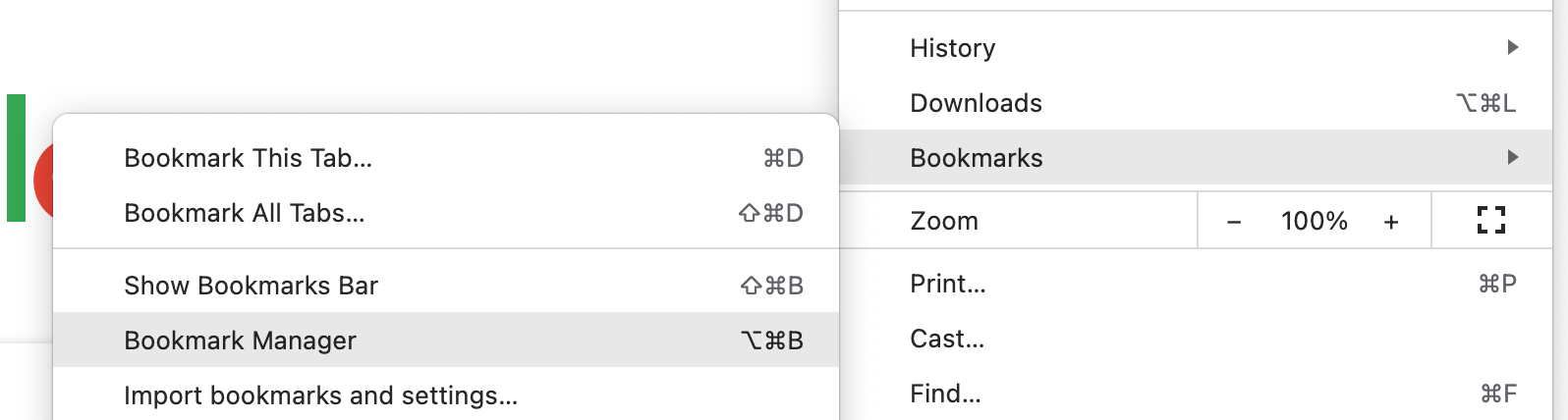
What should I bookmark?
Everything you need to open on a daily basis. Including:
- Your email
- Your google drive / google classroom / Microsoft teams etc
- Any websites you regularly use for warmups or reference (for example, we have an interactive 100’s chart bookmarked for our daily counting)
- Your google doc homepage (explanation coming up)
You can also make a ‘folder’ that allows you to group websites. You can find this option in your bookmark manager. When you have your sites saved in a bookmark folder, it allows you to open all websites in just one click. It is like magic (time-saving magic!!)
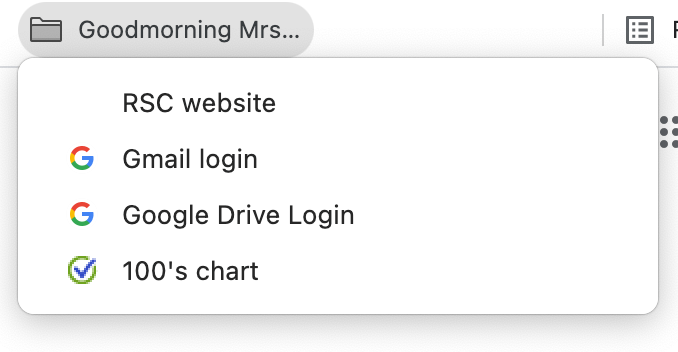
Example of a bookmark folder
Click here if you wish to watch a video of us walking you through how to create a bookmark folder.
The Home Page
This sounds fancy, but it is simply a google doc with relevant links you need to get your day up and running and/or all the online presentations you use for teaching tools throughout the day.
How to create a home page:
- Open a new google doc and name it
- Create a simple table with subject areas down one column and the names of your presentations/websites/google docs hyperlinked in the other.
- You might want to add a section at the top for other everyday websites, such as your email if you would prefer to skip the good morning bookmark that we explained above.
Here is an example of a home page. Here, the teacher has added items throughout the year.
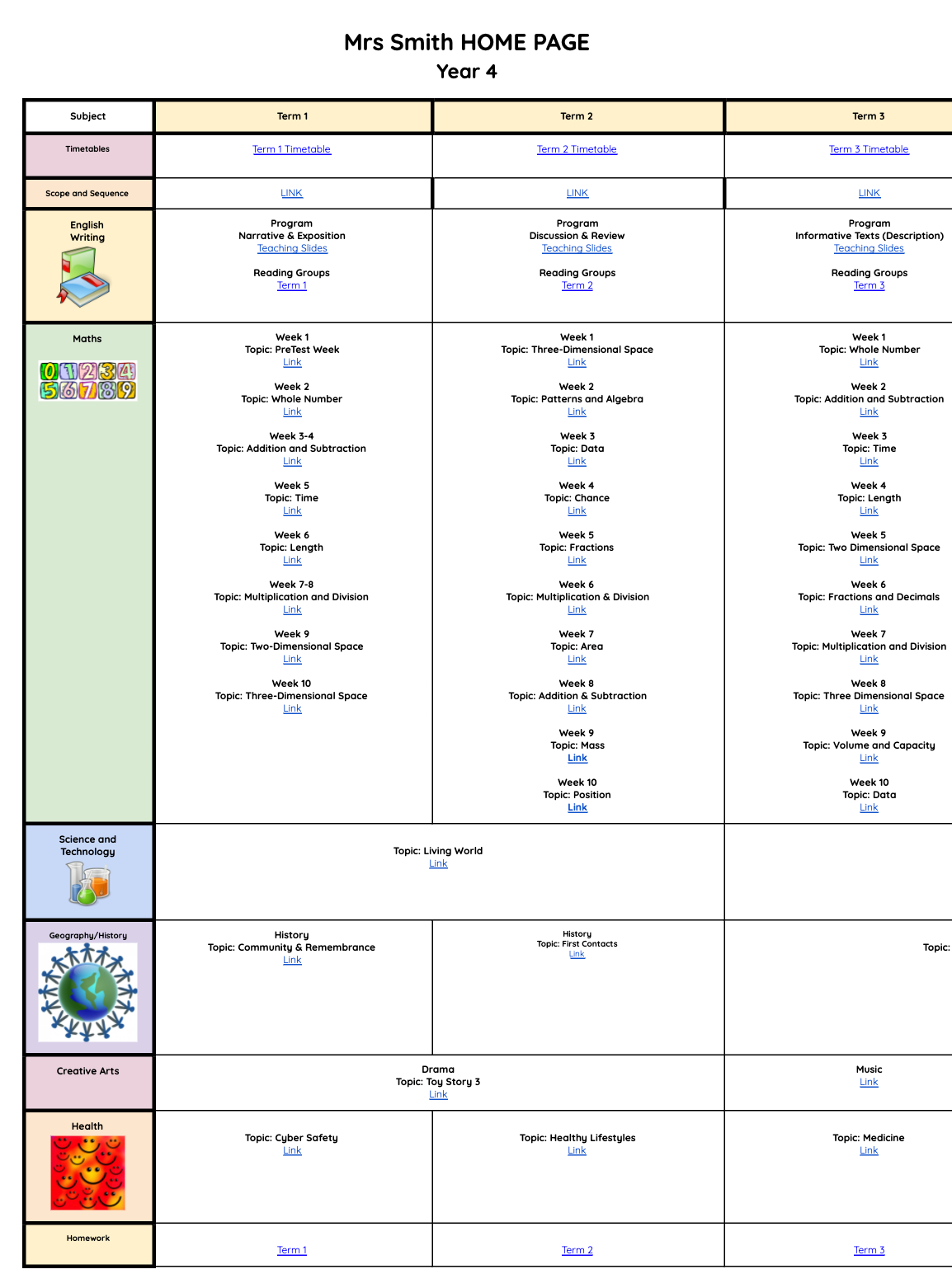
Example of a Home Page Google doc
Teacher Tip: This is a brilliant resource to use the following school year if you teach the same grade and are quickly looking for digital teaching resources you have used or created the year before.
Furthermore, we have known teachers to share home pages with casual teachers to access lessons when they come in for the day.

Setting up a good morning bookmark folder and/or a home page is bound to save you minutes each day. It might not seem like a lot, but it could be up to half an hour a week, which is 20 hours a year!!!! No kidding, we did the maths!
Love this and want more time-saving tips?
We have got you covered!
Imagine…
- Leaving school each day at a reasonable hour.
- Feeling prepared and ready to teach each day.
- Less stressed and more in control of your workload.
- Having systems, templates and checklists in place to make life easier.
Introducing…
TRANSFORM YOUR TEACHER TIME
Discover our 8 areas of focus that will promote efficiency in all aspects of your teacher life.
Learn how to:
- Fine-tune your time management
- Take control of your personal organisation
- Deal with data so you can use it in a meaningful way
- Spend less time planning
- Organise digital teaching files
- Gain hours back in your teaching week
Click here to sign up!
What to read next:
Ways to get on top of your Teacher To Do List
10 quick tips to manage Teacher Pressures
ways to avoid teacher burnout